Layers That Mary Berry Would Be Proud Of - My Multiple Exposures
- lizjenkin

- Dec 20, 2021
- 7 min read
This was fun!
Frustrating.
Chaotic.
*Rewarding*
It's certainly the technique I agonised over the most, but I learned a lot and am proud of my results. I thought multiple exposures would allow me to bridge the gap between analogue and digital - combining animals and environments, creating symbolism and meaning, and portraying the passage of time. Some of the photos can risk looking a little cliché or even like a memorial, but it's definitely a fun technique to experiment with.
Analogue Experiments
Developed Film
I managed to get some time to develop in the darkroom, making this process much easier. I was able to develop my own film (I'm still not confident enough to use Caffenol for anything more than printing) and I spent an afternoon printing a range of photos. You could still do it at home, however, developing the film and prints in your makeshift darkroom, or simply shoot your images and send them off to be developed.
For my film, I wanted to combine portraits of my kittens and the local woods. My aim was to capture their "inner wildcat" and adventurous spirit. That was certainly a challenge, with two chaotic 8-month-old kittens bouncing about, knocking over the lighting, and rolling my little pop-up light box around the room (see top centre image). I only shot one roll of film, but it took me about 3 hours over 2 sessions to fill it. Add to this the difficulty of trying to use the very sensitive manual focus on my camera, and it's a miracle I got anything! You can see that the photos of the cats aren't pin-sharp, but they're not too bad, considering.
I then went for a walk around the woods, shooting a variety of photos as I went. I tried to capture the trees, the lake, and also branches against the sky, constantly thinking about the textures and lighting in relation to the cat images.
As my two subjects were so different and I could not photograph both at the same time, I decided to use the "shoot, reload, shoot" method and carefully marked my film when I first loaded it. Unfortunately, this came with two problems: After taking the first set of photos, I had no way of referencing what each shot contained, which made composing the second set much more difficult. Also, even though I tried to reload the film in the exact same position, it must have slipped. You can see this quite clearly in the bottom left and right images, where the frames of the two shots don't line up.
To make measuring the exposure a little easier, I decided to simply set the ISO on the camera to 800 while using a 400 ISO film (as I would be exposing it twice). This allowed me to use the camera's built-in light meter to find the right exposure, which was especially important when taking the first set of photos as timing was crucial. This was helped by my lighting set-up: the opening of the light box faced the window, allowing the sun to act as my key light. Behind the light box, I had a bright light on to fill in the background. This helped create a strong contrast between the cats and the background, helping to achieve that silhouette-like image for the woodland photos to show through.
You can clearly see that the images of Pepper (tortoiseshell) turned out much better than the images of Aspen (calico). Don't worry, it's not favouritism! Pepper's dark fur leaves the corresponding bits of the negative relatively unexposed, allowing more of the woodland image through. Aspen's white fur exposes the negative, so the nuances in the foliage are lost in all but the top of her head and her back.
Despite the shooting process being a bit difficult, I'm so pleased with the results, especially for my first time. I'd love to try this again sometime, perhaps with full body shots of the cats and wider landscape scenes.
Digital Negatives
I had been looking forward to layering some digital negatives in the darkroom. I selected several photos that I had taken of squirrels and swans, and a handful of shots of plants at the Eden Project. After turning these into negatives and printing them onto acetate, I headed back to the darkroom to print them.
It didn't matter how I laid them out or which combination of images I used, I just couldn't make it work. There's too much going on; whether it be a squirrel's head absorbing a solitary leaf or a set of petals masquerading as a swan's buck teeth, these images are simply a bit of a mess. I even tried overlaying some leaf skeletons but this just looks tacky.
I'm not saying "don't do it", I'm just saying "do it better than I did". If you give it a go and have some great results, please let me know. I'd love to see them and learn what you did!
Digital Experiments
Time Lapse
While I had tried combining different subjects in a single image, I wondered what it would be like to overlay the same subject shot at different times - would it create movement? A sense of time passing?
My husband walked through the door and presented me with a beautiful bouquet of lilies. (Don't worry, I kept them away from the cats!) This was particularly special because he almost never buys me flowers. I'm terrible at looking after them and they always wilt and die before their time. That's when it hit me. Movement. Time passing. Beauty and life and decay and death.
I decided to set up my camera in front of a small table and capture the life and death of these flowers. Being careful to keep everything as still as possible, I took a photo 3 times a day for a fortnight and simply watched as the buds opened, flowers bloomed, and petals fell. I felt a little like Belle, watching the Beast's rose petals gradually fall to the floor.
After uploading my photos, I realised that 42 layers was perhaps a few too many. My computer struggled to load Photoshop with so many images, so I decided to create a few different versions with 13, 7, and 4 layers. The images I selected were spaced evenly throughout the fortnight. This seemed to give me the right balance between images that show the passage of time and a manageable file size.
With 13 images stacked together, I adjusted the opacity of each one (except the first one) and found that 10% opacity was enough to let all of the layers show through. For 7 images, 20% opacity worked the best, and for 4 layers, 37% opacity seemed optimal. I think 13 and 4 are my favourites - 13 shows a more gradual change and is much softer and dreamlike, whereas 4 is more defined and shows us a few key stages. Both are beautiful in their own right, and both tell a story of the inevitability of time passing by.
Blending Modes
One other thing I was interested in was using Photoshop to create multiple exposures using distinctly different photos. I loved the film photos I took and I wanted to combine animals and landscapes again, but this time I took photos of owls and eagles and focused on the skies instead of the trees. Below are the original photos I used (although the moon is a composite image, with one shot exposed for the clouds and another for the moon itself).
In order to merge the two layers together, I used the blending function in Photoshop. It was fun testing out the different options, although some of them were a little... terrifying.
Once I had recovered from the image of an owl dressed as an awful Halloween ghost, I set to work merging the eagle and the moon. I used the darken blending option which compares both photos and shows the darkest in each area. As the eagle was dark compared to the moon, and the entire moonscape darker than the background of the eagle photo, the resulting image is one of a mighty bird of prey standing proud against the glorious full moon. It's almost a shame I didn't get any decent photos of the bald eagle that was there - it would have been somewhat patriotic. If I were American.
For the following two images, I used the screen blending mode with the same sunset photo, although I zoomed in and used the silhouette of a tree to complement the owl's round face. I found that the green background of the owl photo lessened the impact of the sunset, so I decided to turn the owl black and white. There was something quite haunting about its eyes, however, so I added a layer mask to bring the colour back to that specific area (inadvertently also creating the monstrous ghost above). The yellow of the eyes worked well with the orange hues of the sunset.
In the final image, I was struck by the juxtaposition of an eagle, one of the most iconic symbols of freedom, and the tether around its leg. No matter how much we picture eagles soaring through the skies, this magnificent bird was most definitely captive. With an icy dawn sky behind it, the eagle appeared to be looking off into the distance, and I thought it apt to combine this with the hope of a warm sunset ahead - a symbol of hope, peace, and transformation. When I used the same screen blending mode as before, I loved how the birds wings encapsulated the sunset, but its head was translucent and somewhat lost in the sky. There was also a harsh border around the edge as I had adjusted the composition of the layers. To rectify this, I added a mask to the sunset image and, with a large, feathered brush, hid the border and the area covering the eagle's head, giving it more definition.
These are the final images - you can click on them to open the full photos. If you experiment with any of your own, please share them in the comments or get in touch - I'd love to see what you've been up to!





























































Comments